Your workforce is your greatest asset! TELUS Health's Canadian salary surveys equip you with access to reliable compensation data and market insights, allowing you to design an effective total rewards strategy. Learn more about our survey benefits!
Visit our How to participate page to help you get started. All new or returning participants will require user access to the survey portal. Click here to Create your User Profile. An automatic email will be sent to verify your account.
Visit our Survey Results page to view all survey report types and to purchase. Discount pricing applies to survey participants, with additional savings depending on the number of surveys purchased. Complimentary access for one year to our COMPASS® analytics tool is also included upon purchasing.
We produce survey results that cover all major industries and ones that are industry specific, i.e., where results only contain organizations that fall under that category. While you can match as many jobs as possible to our survey benchmark positions, results will only contain data for the roles that make up that specific survey report. See below, to view a listing of our surveys and the roles. Based on this, you will need to determine which report(s) are best reflective of the roles that you have, your operating context and where you compete for talent.
- To view all our survey report types, click here.
- To view all survey benchmark positions and the survey report types they fall under, click here.
Results are available to survey purchasers only. You must have a verified user profile in order to login and view results. As soon as results are made available, you can access them by clicking on “ Survey Results ”. Your survey type will be preloaded to your account. You can download standard Excel files and access COMPASS® through this portal. Click here to Create a User Profile (required for participation and viewing results).
COMPASS® is the analytics tool our analysts use, enabling you to apply custom filters to segment and view your purchased results on various dimensions, including industry, region, organization size and more! Learn more about COMPASS® here.
Participation
Q: How do I download the survey package?
The survey package contains participation material to support the submission process, including instructions, survey benchmark position descriptions and the cash data form to input your matched compensation data. After Creating a User Profile, login to the “Data Submission”. Follow the instructions online, specifically under step 1: Download Survey Package & Instructions. Click on the "View Files" button to download the survey package and enclosed material located under this step.
To ensure we are able to provide you with survey results in a timely manner, we require you to upload and submit your data by June 30th, 2025.
No, survey participation is free! We’ve tried to keep the process simple and broad enough to ensure we capture as many unique jobs covering major industries and job families. As noted earlier, the benefits are many and your contribution ensures we have a robust database for you to access when results are ready.
Submitting Data
Q: How do I upload my data?
After following the download steps (noted under “Participation”), follow the instructions contained in your survey package to ensure you accurately job match and populate the Cash Data form. Refer to Step 2 on the “Data Submission” portal for additional guidance. You will need to save your populated cash data form to your computer, before returning to the portal, where you will select the file and click “Submit”. Reminder: you must have a user profile to upload and submit data.
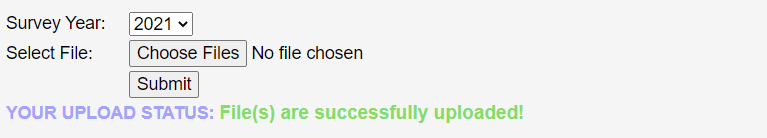
We encourage you to review the survey instruction/guidebook in detail, to become familiar with all survey components and the correct format for completing and uploading your cash data form.
In general, we will collect organization dimension information (i.e., industry, headquarter location, etc.) and compensation data for all incumbents whose internal position is a match to one of our survey benchmarks. Typical compensation elements include:
Your position title, standard weekly hours of work, annualized base salary, salary range (minimum, control point, maximum), short-term and long-term incentives. You will only submit data as it applies to the elements that exist within your organization.
Completing the Employer Benefits Questionnaire is one of the two components of your survey submission. There is a direct link to this questionnaire on the Data Submission page; refer to STEP 2 > PART B.
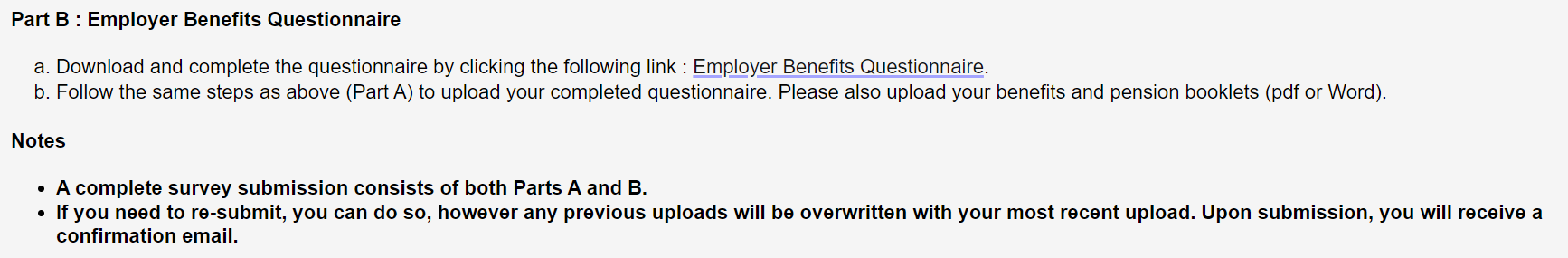
No, we are collecting this documentation to supplement our data validation and to acquire greater insights to report on. The online questionnaire is designed to collect pertinent information allowing us to conduct analysis from a total rewards perspective.
You can upload Cash Data forms as many times as you wish on the Data Submission page (up until the due date). We will only review the most recent information uploaded. If you need to make a change on your Employer Benefits Questionnaire, then please contact us directly. Although you do not have to submit in one sitting, as soon as you do click “Done”, then you will NOT be able to change your responses for that specific questionnaire.
Support
Q: What if I forgot my password?
You can reset your password when you are logging onto the "Data Submission" or "Survey Results" portals. There is a link there for you to “Request a password reset”. Alternatively, email us at compensationconsulting@telushealth.com.
Contact us directly at compensationconsulting@telushealth.com and we would be happy to assist you in assigning user access and/or updating organization information.
